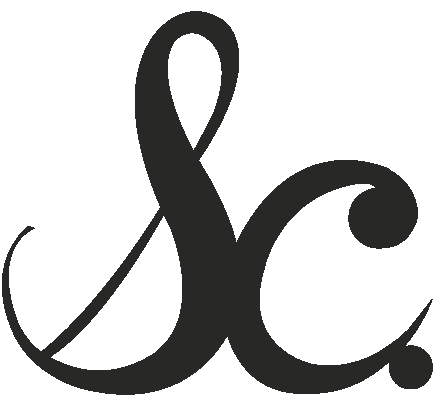SEO: Naming images and alt tags in your website CMS
Your website images play a pivotal role in enhancing the overall user experience of your website. So properly naming images and utilising alt tags within your website content management system are crucial practices for several reasons, ranging from accessibility and search engine optimisation (SEO) to user engagement and content organisation.
Accessibility
One of the primary reasons for diligently incorporating alt tags for images is to ensure accessibility for all users, including those with visual impairments who rely on screen readers. Alt tags provide alternative text descriptions for images, allowing individuals with disabilities to understand the content and context of an image.
By providing accurate and descriptive alt text, you’ll contribute to a more inclusive online environment, adhering to accessibility standards such as the Web Content Accessibility Guidelines (WCAG). This commitment to accessibility will not only broaden the audience of your website but it will also align with broader ethical considerations in web development.
SEO benefits
Search engines, such as Google, rely on textual content to understand and index web pages. Properly named images and descriptive alt tags will contribute to the overall SEO of your website by providing search engines with valuable information about the content.
This can lead to improved visibility in search results, increased organic traffic, and a better overall ranking. It’s essential to use relevant keywords in image names and alt tags, keeping in mind the context of the surrounding content, to maximise the SEO impact. See more below.
User engagement
Images are powerful tools for conveying information, eliciting emotions, and capturing the attention of users. When images are appropriately named and accompanied by meaningful alt tags, they’ll enhance your overall user experience.
Descriptive names and alt tags provide clarity about the image’s purpose, ensuring that your users can quickly grasp the intended message even if the image fails to load. This not only aids in user comprehension but also contributes to a seamless and enjoyable browsing experience.
Content organisation
Within a CMS, organising and managing content efficiently is crucial for website maintenance and updates. Properly named images simplify the process of content management by making it easier for editors to identify and locate specific images. A systematic approach to image naming can lead to a well-organised media library, streamlining workflows and saving time during content creation and updates.
SEO naming opportunities for images, plus examples
Identifying and maximising the following SEO naming opportunities is a strategic approach for your web developers and content creators that will boost the performance of your visual content online.
Let’s use the following image as an example. For the purpose of this exercise, this image is being used to promote a BEng Electrical Engineering degree for Sunrise University. It features as a hero (main full-width) image on the university’s website course page.
We know that using the specific degree and university names will optimise the image for search results, because users typically search using these keywords before landing on the web page.

Title (mouseover)
The title is visible when a user hovers over an image but is not utilized by search engines for indexing. Although it enhances the overall user experience by providing additional information, its direct impact on SEO is limited. I would recommend leaving this out, if you’re short on time, or using a short title to make life easy, eg. Engineering students and professor working on project’
Alt tag (display on broken image)
The alt tag comes into play when an image fails to load, displaying alternative text. This text is crucial for search engines during the indexing process and holds significant importance for SEO. Additionally, it serves as descriptive content for your web page readers, aiding visually impaired users.
Alt tags should provide a clear and concise description of the image, avoiding unnecessary details. It’s also advisable to incorporate relevant keywords without compromising the natural flow of the alt text. Regular audits of image names and alt tags should be conducted to ensure consistency and relevance over time, as keyword trends change.
For the image above, you might be tempted to write something generic for the alt tag, such as:
Teacher and students working on a project
However, this won’t be effective – it’s not specific, it doesn’t tell a story, nor does it contain any keywords. A better alt-tag would be:
University professor with two students, working on a Sunrise University BEng Electrical Engineering degree project
Of course, if the names of the people in the picture are important – if they’re celebrities or the picture is part of a case study about a person or people, naming the people and providing context for who they are is important, eg.
Joe Bloggs Sunrise University BEng Electrical Engineering student collaborating on project with professor and student
Filename/URL
A descriptive filename contributes valuable information about the image’s subject matter, supporting SEO and also helping your web editors to understand and organise your media library.
Consider naming images with useful terms that describe the subject matter, people, location, image size and destination web page. The filename also doubles as the image’s URL when stored in a web location.
For the above image, consider the following:
Professor_students_electrical_engineering_hero
However, don’t forget to name specific people, providing context for who they are, if they’re important to your image and related story, eg.
Student_Joe_Bloggs_engineering_project_with_professor
Captions
Captions, akin to any other textual content on the page, are closely linked to the relevant image. They provide an additional layer of context and information, strengthening the association between the text and the image. Your caption for the above image could be:
Sunrise University BEng Electrical Engineering students and professor collaborating on a project
Surrounding text
Context is key for image searches, and Google considers the surrounding text when determining the relevance of an image to a search query. The text accompanying an image plays a pivotal role in influencing search results and enhancing the overall discoverability of the image. Ensure it’s relevant to your image and vice versa.
Conclusion
In conclusion, the importance of naming images and using alt tags in website content management systems cannot be overstated. These practices will contribute to your website’s accessibility, improve your SEO, enhance your user engagement, and streamline your content organisation within your CMS.
By adopting a mindful approach to image management, web developers can create a more inclusive and effective online presence.
Contact me
If you have a website SEO project you would like me to support, simply contact me.